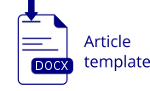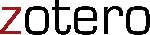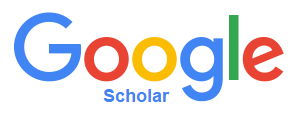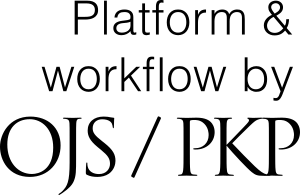Author Guidelines
1. Submission of a manuscript indicates that the paper has not been published by any other journal.
2. Once the paper is accepted, authors are assumed to cede copyrights of the paper to INFOTEKS (Technology Information, Computer and Sciences).
3. All papers will be acknowledged and refereed. They will not be returned.
4. For reviewing purposes, the papers have to be prepared in the following manner :
a. The paper should be written in Indonesian or English.
b. The paper is in doc or doc.x format.
c. Single spacing is required.
d. The number of the pages is 10 to 12 letter paper.
e. The margin is 3 cm of the left, right, top and bottom of the paper.
f. The font size for text is 11 point of Times New Roman, except for the title, which is 18 point of Times New Roman, and the abstract, which is 11 point italic of Times New Roman.
g. The pages are single columns.
h. The names and the e-mail addresses of the authors as well as the authors’ affiliations their addresses should be written under the title.
i. The abstract should written in Indonesian and English but not more than 200 words. The keywords follow the abstract.
j. The paper should countain the common sections used for computer science paper, like :
i. Introduction includes issues and problem to be solved, study of related and relevan previous publications
ii. Research method includes analysis, design and implementation
iii. Results and discussion
iv. Conclutions
v. Future Works
vi. Acknowledgements
vii.References
- The composition of the references used should has at least ten references. All the served data or quotes in the article taken from the other author articles should attach the reference sources, reference is written by IEEE (with URL) format system. Each reference cited is written using the number placed at the early or end of a sentence. Consistent use of IEEE (with URL) system is required in the writing of reference. References are arranged in order of appearance in the text. It is advisable to use software application to manage references and bibliography, both free applications(eg: Mendeley, Zotero, Refworks) or paid applications (eg: Endnote, Reference Manager).
5. The editors have the rights to edit the paper without altering the main idea of the paper.
6. There is no page charge.
7. The manuscript should be sent to website Open Journal System JSIKTI.
8. Authors could visit the website of this journal in the URL address: http://infoteks.org/journals/index.php/jsikti
9. The format template file can be able from http://infoteks.org/wp-content/uploads/2018/09/Template-JSIKTI.doc
10. The publication fee will be charged to the first authors.
Guideline for Online Submission
Author should first register as Author and is offered as Reviewer through the following address: http://infoteks.org/journals/index.php/jsikti/user/register The author should fulfill the form as detail as possible where the star marked form must be entered. After all form textbox was filled, Author clicks on “Register” button to proceed the registration. Therefore, Author is brought to online author submission interface where Author should click on “New Submission”. In the Start a New Submission section, click on “’Click Here’: to go to step one of the five-step submission process”. The following are five steps in online submission process:
1.Step 1 - Starting the Submission: The author must check-mark on the submission checklists. An author should type or copy-paste the cover letter to “Comments for the Editor”.
2.Step 2 – Uploading the Submission: To upload a manuscript to this journal, click Browse on the Upload submission file item and choose the manuscript document file (.doc/.docx) to be submitted, then click "Upload" button until the file has been uploaded.
3.Step 3 – Entering Submission’s Metadata: In this step, detail authors metadata should be entered including marked corresponding author. After that, manuscript title and abstract must be uploaded by copying the text and paste in the textbox including keywords.
4.Step 4 – Uploading Supplementary Files: Supplementary file should be uploaded including Covering/Submission Letter. Therefore, click on Browse button, choose the files, and then click on Upload button.
5.Step 5 – Confirming the Submission: Author should final check the uploaded manuscript documents in this step. To submit the manuscript to JSIKTI, click Finish Submission button after the documents are true. The corresponding author or the principal contact will receive an acknowledgment by email and will be able to view the submission’s progress through the editorial process by logging in to the journal web address site.
After this submission, Authors who submit the manuscript will get a confirmation email about the submission. Therefore, Authors are able to track their submission status at any time by logging in to the online submission interface. The submission tracking includes a status of manuscript review and editorial process. If authors have any problems on the online submission, please contact Editorial Office at the following email: jsikti.info@gmail.com